Buyer's Guide for POS Pole Display
Please Note: Some of the products linked in this buyer guide might be out of date. We are working to update this documentation. Please reach out to our sales team if you have any questions.
Learn Pole Display Basics From The Pros
 How
Do POS Pole Displays Work?
How
Do POS Pole Displays Work?
Pole displays are used to show the customer cash register purchase information.
The pole display receives data from the POS software running
on the connected computer and translates it for the customer. Most pole
displays can also display advertising messages, depending on the Point of Sale system software's capabilities.
Which
Pole Display Should I Buy?
There
are some important factors to consider when deciding which pole display
you should buy. These factors include software requirements & emulation,
connection interfaces, aesthetics, and style.
| Software Requirements and Emulation When selecting a pole display, it is vital to know what emulation your point of sale software supports. In this case, emulation is simply the process of using a computer program to mimic the behaviors of a piece of hardware; the pole display. Any pole display model will be compatible with one or more of the following emulations: UTC Standard, UTC Enhanced, EXMAX, Aedex Standard, Epson, or CE-5220. Your POS system will require one of these emulations, so be sure to contact your software vendor to find out which emulation your software supports. |
| Connection Interfaces Most pole displays will connect to your computer via a serial or USB connection, while some models, like the Epson DM-D110, can connect directly to your receipt printer. Traditionally, serial interfaces are the industry standard, but most pole displays now have USB connectivity options. Use the following diagram to determine which connections are available on your computer so you can select the type of interface for your pole display. |
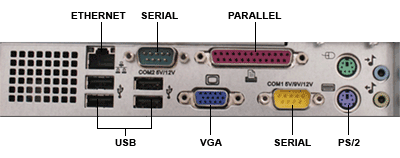
Serial Cable and Pole Display Interface Examples
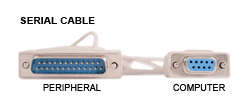
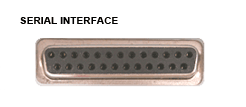
USB Cable and Pole Display Interface Examples

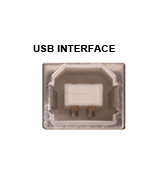
 Aesthetics
Aesthetics
Aesthetically speaking, there are a few considerations when selecting
the right pole display for your POS environment: color, size, mounting
style and display features. Typical color choices are black, white, and
beige. You should select a color that fits your environment and other
POS equipment. With pole display systems, size does matter, as well as
display flexibility. Ideally, when your customers approach the counter,
your pole display should be easily visible to someone of average height
and equipped with display screen tilt angles for customers who are shorter,
taller, traveling via wheelchair, etc. Pole mounted models with adjustable
head displays offer the best viewing options since they are able to till
at angles and swivel 360°. A counter mount is available if your space
is limited or if your counter is taller than waist height.
POLE DISPLAY STYLES:
 Partner Tech CD-7220
Partner Tech CD-7220 |
Pole Mount Displays Pole mount displays are the right choice for any environment where visibility and height are desired. These displays can be mounted directly to the counter or any flat surface. Most pole displays have adjustable viewing features including rotating and tilting screens. Many manufacturers also offer displays with shorter pole lengths simulating the height of a counter display, but with the adjustable features of a pole display. Models to try: POS-X Xp8200, Partner Tech CD-7220, or Epson DM-D110 |
 Logic Controls LT9000
Logic Controls LT9000 |
Counter Mount Displays
Counter mount displays are well suited to areas where a standard pole
display would be awkward, too high, or at risk of damage. Typically,
counter mount displays do not rotate or have adjustable view angles. Models to try: Logic Controls TD3000 or Logic Controls LT9000 |
For a downloadable version of this review click here