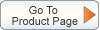| Features Comparison |
| Feature | Description | RMS POS | RMS Lite | Comment for RMS Lite |
| Pole display | Use Pole Display | Yes | Yes | |
| OPOS receipt printer | Use OPOS receipt printer | Yes | Yes | |
| Windows receipt printer | Use Windows receipt printer | Yes | Yes | |
| Customizable receipt templates | Receipt template for transaction | Yes | Yes | Custom receipt format similar to that of RMS |
| Cash drawer | Through the receipt printer | Yes | Yes | |
| Weight scale | For weighing items | Yes | Yes | New in version 1.0.26 |
| Signature capture | Pad with stylus that records a customers signature digitally | Yes | No | Planned for future |
| MSR | Magnetic stripe reader | Yes | Yes | Keyboard emulator only. OPOS planned |
| Check reader | For reading printed checks | Yes | No | |
| Pinpad | For processing credit/debit transactions | Yes | Yes | Verifone 1000SE, Ingenico 3070 with TranSentry(tm) |
| Payment processing | Digital payment methods | Yes | Yes | MPS Credit-Debit, including Canadian, with Mercury Payment System using TranSentrry (tm) |
| Item Lookup | The window for looking up items to add to a transaction | Yes | Yes | |
| Find Window | Advanced item lookup with search functions | Yes | No | replaced with a "smart find" function which instantly looks up the records while the user typing |
| Barcode scanning | Adding items to a transaction using a barcode scanner | Yes | Yes | No support for OPOS barcode scanner (yet) |
| Customer lookup | Assigning a customer to a transaction | Yes | Yes | |
| Discounting | Discount schemes and application | Yes | Yes | |
| Returns | Performing return transactions | Yes | Yes | |
| Journal | View sales receipts | Yes | Yes | Can only view and reprint its own sales receipts |
| Shipping | Adding shipping to transactions | Yes | No | Planned for future |
| On Account payments | Using customer accounts as a tender type | Yes | No | Not planned |
| Tax changes | Modifying item taxes at the POS | Yes | Yes | Tax change available on per-item basis only |
| Transaction detail | Adding details (text) to an entire transactions | Yes | No | Planned for future |
| Item comment | Adding comments to a line item | Yes | No | Planned for future |
| Sales Reps | Ability to assign a sales rep to the transaction | Yes | No | Planned for future |
| Sales Rep Column | A column showing the sales rep that sold the line item | Yes | No | Planned for future |
| Hold | Putting a transaction on hold for later retrieval | Yes | Yes | |
| Item substitutes | Items that are suggested to cashier if item added is not in stock | Yes | Yes | |
| Quotes | A pre-defined transaction that was created for a customer | Yes | No | |
| Work Orders | A transaction with the option of a deposit that is processed and then picked up lated | Yes | No | |
| Layaway | A transaction with the option of a deposit and multiple payments | Yes | No | |
| Back Order | A transaction for items that are not in stock | Yes | No | |
| Tendering | Pushing F12 and entering tender information, then taking payment | Yes | Yes | |
| Multi-currency | Using multiple tenders for a sale | Yes | Yes | |
| Reason codes | When certain actions are taken, a list of reasons for the cashier to choose | Yes | Yes | |
| Time clock | Used by employees to log their time worked | Yes | No | |
| Calculator | A simple calculator | Yes | No | |
| Calendar | A shared calendar | Yes | No | |
| No Sale | The ability to perform a no sale that pops the cash drawer | Yes | Yes | |
| Cash Drop | The process of removing cash from the till during a batch | Yes | No | |
| Payout | A way to payout cash from the drawer | Yes | No | |
| Macro | Record a macro | Yes | No | |
| Toggle Tax Function Key | Turns tax on or off | Yes | No | |
| Screen Function Key | Opens up screen settings | Yes | No | |
| Messages | Send messages to other cashiers | Yes | No | |
| Payment Function Key | Ability to make payments on account and against layaways | Yes | No | |
| No Tax Function Key | A quick on/off toggle for taxes | Yes | No | |
| Graphs | Simple sales graphs | Yes | No | |
| Gas Pump | Operate a gas pump in POS | Yes | No | |
| Reprint | Button that reprints the last sales receipt | Yes | Yes | |
| Touchscreen | The optional interface with large colored buttons | Yes | Yes | |
| Net display | An optional extra monitor that can display receipt or webpage information | Yes | No | |
| Secure | Locking the POS or switching logins during a transaction | Yes | Yes | |
| Custom POS Buttons | Buttons that allow quick access of functions (on the right of POS) | Yes | No | |
| Status Bar | The very top of POS which shows icons and cashier/register info | Yes | Yes | |
| Matrix Items | Matrix view | Yes | No | Planned in future releases |
| Access levels | Roles of employees designated by number | Yes | Yes | |
| HTML Status Bar | The large customizable HTML portion at the top of the POS | Yes | No | Replaced with status bar |
| Serialized Items | Serialized item type | Yes | No | Planned in future releases |
| Currency | Change the default currency for the transaction | Yes | No | |
| GIft Certificates/Vouchers | | Yes | No | Planned in future releases |
| Voucher | Lookup voucher information | Yes | No | Planned for future |
| Internet Order | User RMSNet internet orders | Yes | No | |