Symbol MC35 Review Review

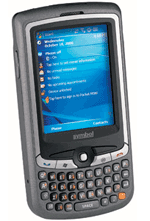
| Product: | MC35 |
| Manufacturer: | Symbol |
| Type: | Enterprise Class PDA |
| Support: | 1 Year warranty through Symbol; Lifetime support through POSGuys |
The Symbol MC35 enterprise class PDA bridges the gap between smartphones and rugged PDA data collectors. It features a 2 megapixel camera that doubles as a barcode scanner.
Typical uses and environments:
The Symbol MC35 looks and feels like a Blackberry or other smartphone on the market. However, the optional built-in camera/barcode imager provides functionality other smartphones lack. These design cues make the MC35 an ideal resource for mobile sales forces or those needing phone, GPS and data collection tools but don't want more equipment clipped to their belt than Batman.
Unique Features & Advantages:
The MC35 in itself is a unique device, in that it attempts to combine the tools a mobile workforce may need into a slim device. Along with the built-in camera/barcode imager, the MC35 has a small LED “flashlight” next to the lens. This helps illuminate barcodes in low light environments, or helps keep you from stumbling down stairs.
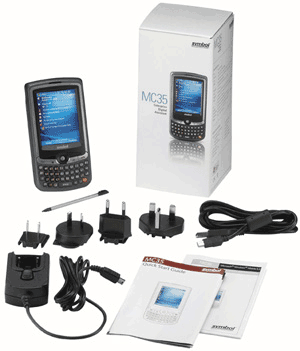 Standard
Features:
Standard
Features: The MC35 is 2.59” wide by 5” tall by .81” thick, slightly bigger than a deck of cards. It features a full QWERTY keypad with function keys on the side to activate the camera or other programmable functions. It comes standard with unit, standard capacity battery, power cable, and USB interface cable. Microsoft ActiveSync is required to transfer data between your PC and the MC35, however no drivers are required for the PC to recognize the unit as the Symbol MC35. All units come standard with WWAN, Bluetooth, and GPS, with options to include the camera/imager or 802.11b/g Wifi radio.
Performance:
We put the Symbol MC35 through a three week full usage as a primary phone and PDA to determine the ease of use, battery life, and durability. The model used was the top of the line, with Camera/Imager, Wifi, Bluetooth, GPS, and WWAN (Part # MC35-CL-0-E) To determine the strengths of the scan engine, we ran it through a battery of tests designed to find the optimal scan range, resistance to light, and ability to scan dense, wide, multi-colored, or damaged barcodes. Our testing showed that the MC35 is average at best, and lacking in many ways. Setup: Initial setup of the MC35 is incredibly easy. The device ships with everything you need to get setup out of the box, with no additional purchases required. Once ActiveSync is installed on your Windows PC, plugging the MC35 in causes it to automatically detect and install drivers, as well as set up an ActiveSync pairing. If additional storage space is required, an SDIO slot at the top will take SD cards up to 2GB in size.
Phone Usage:
The Symbol MC35 has a SIM card slot located behind the battery, and comes unlocked, allowing you to connect to whatever network your SIM card supports. When receiving calls, or sending/receiving text messages, the MC35 conveniently locates the contacts on your SIM card, so you know 867-5309 is Jenny calling you. Unfortunately, calling your contacts is a different situation. Unless the contacts from the SIM card are copied to the Contacts program on the MC35, phone numbers for outbound calls must be entered by hand, requiring you to remember the phone number of every person you wish to contact. And we can't all be Rain Man. As for call quality, the MC35 seems pretty standard in terms of volume and call clarity. In noisy environments, it can be difficult to hear well, but that can be avoided with in-ear headsets or by moving to a quieter location.
 Battery
Life:
Battery
Life:Battery life on the Symbol MC35 has a tremendous amount of variance, depending on usage and energy settings. The default settings leave all three radios on, the cpu at full power, and the screen brightness maximized. It is also set to shut off after 3 minutes of inactivity. On the default settings, we used the device as we would in a general work environment, scanning barcodes and changing settings to our needs. In this situation, the battery lasted 4-6 hours. After tweaking the energy settings to minimize CPU usage, dimmed the brightness, and made sure to power off the MC35 when not in use, we were able to stretch the battery out to around 2 days of use. When powered off, the phone radio stays active, waking the device when a call or sms/mms message comes in. Much like with other smartphones, powering up from sleep/powersave mode involves a minute or so of the MC35 figuring out where it is and who’s prodding it. This can be troublesome if you just want to power the unit up to check if you missed a call, but not so much that you’d lose sleep. Leaving the wireless radio on can drain the battery further, and it’s recommended to only enable the wireless radio when you actually need it, as wake up delays are exacerbated when trying to find a wifi network. The battery life on the MC35 is a little lower than other mobile computers used primarily for inventory control, however it is pretty standard for smartphones on the market.
Keypad:
The keypad on the MC35 gives a firm, tactile response, and are separated enough that it is difficult to accidentally hit the wrong key. However, for those accustomed to thumb-based data entry, the MC35’s key response is sub-par, often missing letters or lagging behind what’s being entered.
Scanning:
The optimal scan range of the imager is 4 to 8 inches for 100% UPC-A barcodes. The highest density we could reliably scan was 7.1 mil. We were able to scan less dense barcodes from farther back, but only if they could fit in the viewfinder without becoming illegible. For wide barcodes, we experienced problems on barcodes wider than 3.5”. This occurred because, in order to have the full barcode in the viewfinder, the MC35 was too far away from the barcode to be in focus and legible. The general aggressiveness of the scanner put it well below that of other mobile computers, but still provides a feature most smartphones cannot accomplish right out of the box. With regard to 2D barcodes, our MC35 experienced similar problems as with the 1D. Though it was able to read the barcodes we have, finding the optimal scanning range and angle proved difficult and took far longer than a traditional 2D imager. If you must scan barcodes on a regular basis, we recommend either a Bluetooth handheld scanner or SDIO-based barcode scanner, as they are designed to scan barcodes easily and will provide greater efficiency.
A breakdown of the Symbol MC35 capabilities is listed in table and graph form below.
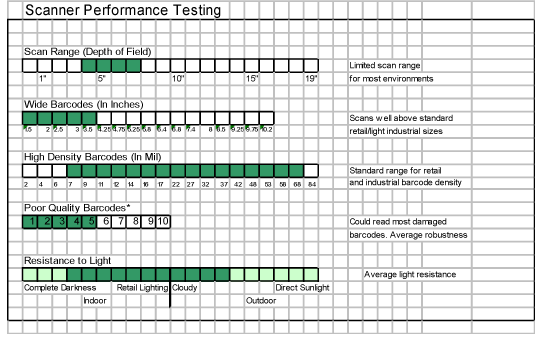
1D Results
| Highest Density Barcode Scanned | 7.1mil | Average |
| Widest Barcode Scanned | 88.9mm | Average |
| Shortest Barcode Scanned | 38 mm | Good |
| Range Ideal Conditions (Standard 100% UPC-A) | 4 inches – 8 inches | Average |
| Scratched Barcode | 1 of 3 | Poor |
| Worn Barcode | 2 of 3 | Good |
| Warped Barcode | 1 of 2 | Average |
| Curved Barcode | 1 of 2 | Average |
| Multiple Barcodes in close proximity | Relatively accurate, but dependent on distribution of barcodes relative to center of image | Average |
| Scan through plastic layers | 10 Layers | Good |
| Multicolored Barcodes Successfully Scanned | Blue, Grey | Good |
| Multicolored Barcodes Not Scanned | Red, Yellow, Black on Dark Grey | Average |
| Simulated Sunlight Test | Correct scans until light causes reflection/contrast problems | Average |
Conclusion:
The Symbol MC35 tries to pack every feature you would need from a smartphone, PDA, and mobile data collector into one device. As a single barcode scanning solution, we cannot recommend the MC35. However, when paired with a bluetooth barcode scanner, the MC35 becomes a vital piece to a complete mobile solution.
To Purchase this product, go to the Symbol MC35 page.
To see our complete line of mobile computers, visit our Mobile Computer section.
For Additional Reviews, visit our Product Reviews page.
| Similar Products | Ideal Setting | Description |
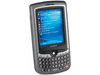 MC35 |
Field managerial operations | The MC35 merges smart phone features with data collection technology to provide an elegant solution for those needing to scan some barcodes and minimize equipment carried. |
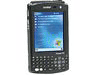 MC50 |
Warehouse-style data collection, route sales management | The MC50 provides 1D or 2D scanning and WiFi to keep data synchronized. |
 MC70 |
Rough field operations, locations requiring multiple communications methods | The MC70 is a more durable upgrade to the MC50, adding Bluetooth and WWAN radios to keep field workers in communication. |
Testing and evaluation results for the Symbol MC35 Review
POSGuys.com - your single source for barcode scanners, POS software and POS equipment.
All content included in this report is property of POSGuys.com and protected by U.S. and international copyright laws. Any use, including the reproduction, modification, transmission, republication, or display of the content without the express written consent of POSGuys.com is strictly prohibited.