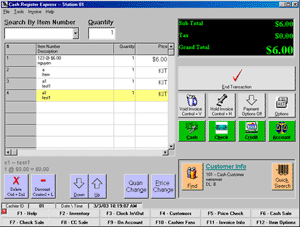Cash Register Express
Feature Information

We can answer any questions you may have about Cash Register Express. Call 1.800.903.6571 and speak to a POSGuys associate today.
| CRE Feature Matrix |
|
|
- Inventory Control.
- Detailed Order history.
- Recall inventory.
- Out of stock reports.
- Re-order point alarms.
- Re-order and low stock reports.
- Vendor tracking.
- Multiple discounts levels.
- Barcode label printing (Available with Barcode Express Upgrade)
- Purchase Order Generation- generates new purchase orders.
- Purchase Order Maintenance-review/reprint/mark off items as they are received.
- Non-Inventory Item- add an item to an invoice that is not part of your inventory.
- Add new inventory items -add new items to your inventory.
- Track serial numbers.
- Multiple pricing levels.
- Detailed inventory reports.
- Add inventory items at any time.
- Auto Cost Percentage for Non-Inventory Items.
- Allows you to group inventory items into different categories.
- Create as many departments or categories as you need.
- Assign Department IDs and Department Names you want.
- Search Department by ID or by name.
- Inventory report by Department. This report generates a complete listing of all the department IDs with their corresponding description.
|
- Use preprinted customer cards to allow easy access to customer information, discounts, bonus plan, purchasing and more!
- Detailed customer history.
- Prints accounts receivable statements and reports.
- Look-Up Customer- list of all invoices processed for a particular customer.
- Add new customer- create a new customer account.
- Stores complete customer tracking.
- Accounts Receivable- make payment adjustments on a customer's account.
- Open accounts and set customer credit limits.
- Credit limit alert.
- Print Customer Labels- print labels for a customer on a barcode.
- Prints accounts receivable for customers owing money.
- Supports lay-aways.
- Discount Levels- set up discount levels for customers.
- Customer Bonus- define bonus for customers.
- Bill To/Ship To (for mail order)- generates a list of customers and their ship to addresses.
- Add customer "On-The-Fly"
- Prints mailing labels.
- Customer lookup by name or number.
- Track and print bar coded membership cards.
- Place transaction on hold and then process another transaction.
|
|
back to menu |
- Detailed sales history.
- Store old invoices.
- Print reports to screen or printer.
- Daily Gross Profits- print the gross profit for a specified date.
- Print Daily Totals on Receipt Printer- Summary of all invoices for all cashiers.
- Detailed Daily Report- Detailed sales totals for the day.
- Grand Total by Cashier- print totals by cashier.
- Grand Total Sales by Item- print totals by item.
- Grand Totals by Payment Method- Breaks down invoices by payment methods (cash, check, credit card).
- Grand Total by Date- Displays grand total for a given date.
- Inventory Report (Alphabetical)- list of all items in the inventory alphabetically.
- Inventory Report (Numerical)- list of all items in the inventory numerically.
- Inventory Report (Reorder)- inventory items that have fallen below reorder levels.
- Inventory Report, Matrix Quantity- items of a particular group in stock.
- Inventory Report, Daily Itemized Sales- number of sold of items on a particular date.
- Inventory Report, Sales Summary- monthly breakdown of reports.
- Scan in new inventory through a wireless palm scanner
- Count and update your existing stock numbers
- Create a purcase order via wireless palm scanner
- Process credit card manually or via the optional IC VERIFY credit card processing software.
- Validate Checks
- Integrate with a change dispenser
- Multiple tax rates.
- Split tender between different payment methods
- Works with food stamps
- Deadbeat Control- lists all the items that are currently rented by a customer.
- Return Rentals - rent out items and put it back to the inventory when the item is returned.
- Number of Days Rent- set the # of days to rent an item without incurring any late charges.
- Daily Late Charge- set your return overdue fee.
- Rating- specifies the rating of a movie (Example: G, PG, PG-13, etc.).
- Late Rentals Report- lists rentals that are currently overdue.
- Currently Rented Items- prints report of items that are currently rented.
- Rentals in Store- print report of rental items currently in the store.
- Rental History- runs a rental history of a rental item.
- Integrates with QuickBooks - transfer sales data to quickbooks for easy accounting.
- Checkout customers fast.
- Many quick checkout options.
- Optional inventory lookups.
- Calculate and display change.
- Sale Pricing- place an item on sale for certain dates.
- Automatically calculates change.
- Add notes to appear on the bottom of every receipt.
- Prints the ID of the cashier who processed a particular invoice.
- Allows you to put a customer's invoice on his account.
- Place an invoice on hold and then enter new transactions.
- Print On Hold Invoice- prints the invoice and puts it on hold.
- Void This Invoice- void the current invoice.
- Recall Invoice- display a completed or voided invoice.
- Recall On-Hold Invoice- recall an invoice placed on hold.
- Invoice Discount- apply a specific discount to the current invoice.
- Line Discount- apply a discount to a specific line of the current invoice.
- Tip Line on Credit Card Invoice- a line for tip amount on credit card invoice.
- 10 Lines of Optional Notes.
- All details of every transaction stored.
- Reprint any receipt or invoice any time.
- Place an unlimited number of transactions on hold.
- Recall/edit/complete on hold transactions.
- Serial number tracking..
- Track back orders.
- MS Office compatible.
- Access every aspect of Cash Register Express using mouse or ordinary keyboard.
- Activate or deactivate the Hobart Weight Scale.
- Password Protection.
- Set different access levels
- Restrict functions to managerial only
- Set functions to use a manager overide
- Transactions record cashier
- Integrates with a security card login system (barcode or magnetic stripe)
- Set up the system on a Windows Network
- Multiple stores can pool data to a central location*
- Sales and inventory information can be trasfered via automated email*
*Must Upgrade to Enterprise Edition
- Use a desktop printer and Avery 5160 Labels*
- Use a Cognitive Desktop Printer and Print on 5 different label sizes including Jeweler's Butterfly Tags, and Clothing Tags*
- Customize the look of the label by using the integrated GUI*
- Automatically connect to your CRE Database*
- Print pre-defined allotments*
*Must Upgrade to include Barcode Express
- Windows 95/98/NT4.0/2000/XP with 32 megs of RAM or better
- 486 or higher (Pentium better)
- CD ROM drive, 3.5" floppy drive